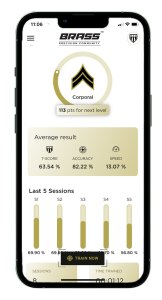Brass App offers a comprehensive home Training System that lets you improve your shooting skills from the comfort of your home. This kit includes everything you need to get started, including laser cartridges, a phone stand, and reactive targets. In addition, the Brass App provides a variety of drills, exercises, and simulations to help you track your progress and achieve your goals.
Let’s walk you through the steps on how to complete your Brass App Training System and get started on your shooting training journey.
what's included in the brass app training system
The Brass App Training System includes the following items:
Mobile App
Brass App is an all-in-one training companion mobile app offering personalized and data-driven feedback, a diverse library of drills, and an intuitive interface. Train anywhere, anytime, and track your progress over time as you strive for peak performance and precision.
Laser Cartridge
The Brass Beam cartridge replaces the firing pin in your firearm and emits a laser pulse when the trigger is pulled. This allows you to practice your shooting skills without discharging any live ammunition.
Phone Stand
The Brass Stand securely holds your phone in place so that you can use the Brass App to track your performance
Reactive Targets
Shot Seeker targets are the ultimate reactive splatter targets that take your marksmanship practice to a whole new level. These targets come in various shapes and sizes, catering to different training needs and skill levels.
Complete Training Kit
The Brass App Bundle is the epitome of excellence in firearms training. This all-inclusive kit contains everything in the Brass Training System: Brass App, Brass Beam, Brass Stand, and 5 Brass Training Targets.
setting up your brass app training system
Once you have received your Training System, follow these steps to set it up:
1.
Download the Brass App:
The Brass App is available for free on the App Store and Google Play.
2.
Create an account:
Once you have downloaded the app, create a free account.
3.
Insert the laser cartridge:
Insert the laser cartridge into your firearm according to the manufacturer’s instructions.
4.
Mount your phone on the stand:
Place your phone on the phone stand and position it so that the camera is facing the target.
5.
Place the target:
Place the reactive target at a safe distance downrange.
using the brass app
Once you have set up your Training System, you are ready to start using the app. The Brass App offers a variety of features to help you improve your shooting skills, including:
Drills:
Drills are a great way to isolate specific skills and improve your performance. The Brass App offers a variety of drills for all skill levels.
Simulations:
Simulations provide a realistic shooting experience that can help you prepare for real-world situations. The Brass App offers a variety of simulations to help you improve your readiness.
Exercises:
Exercises are more comprehensive than drills and often involve multiple skills. The Brass App offers a variety of exercises to help you improve your overall shooting skills.
Brass App also provides instant feedback on your performance, so you can track your progress and see how you are improving over time.
conclusion
The Training System is a great way to improve your shooting skills from the comfort of your own home. The kit includes everything you need to get started, and the Brass App provides a variety of features to help you track your progress and achieve your goals.
With regular practice, you can use the Brass App home training kit to improve your accuracy, speed, and overall shooting skills.